Is it property that ignores the validation for specific columns which has the data type such as integer or data time. If the data type is DateTime and integer we can set in the columns it will ignores the validation part of that. Ones its ignore make the process fast we can read the data directly as compare to with the normal flat file source property it has validation the data.
Set fast parse property in flat file
1. Right-click the Flat File source or Data Conversion transformation, and then click Show Advanced Editor.
2. In the Advanced Editor dialog box, click the Input and Output Properties tab.
3. In the Inputs and Outputs pane, click the column for which you want to enable fast parse.
4. In the Properties window, expand the Custom Properties node, and then set the FastParse property to True.
5. Click OK.
Note: Fast parse supports only the most commonly used data format representations such as YYYYMMDD and YYYY-MM-DD, does not recognize special characters in currency data, and cannot convert hexa decimal or scientific representation of integers.
Example:
To transfer 2 lakh’s records in a flat file to database by using flatfile connection manager.
• Without using FastParse Propery
• After that we can enable the FastParse property to True of columns of Id, Prev Id, Join Date such data types are integer and datetime only.
So speed gain is quite large when using FastParse.
I was also surprised that SSIS - FastParse OFF method was faster by 50% to using FastParse.
Let me know what you think about this
article.



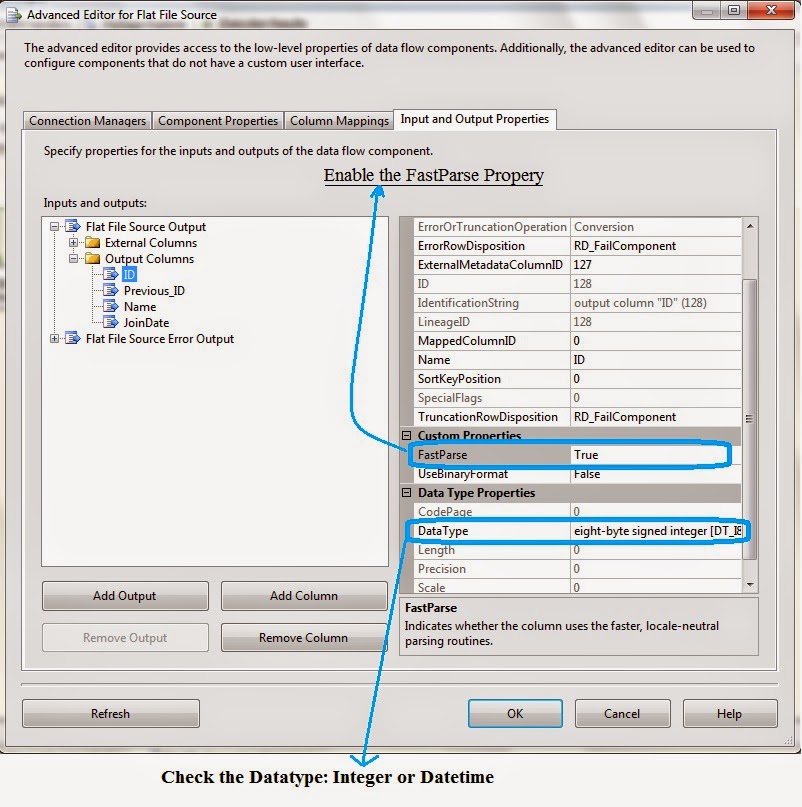


Thank you for your valuable information.
ReplyDeleteKeep Updating...
MSBI Developer Course
your valuable information and time. Please keep updating.
ReplyDeleteMsbi Developer Course
Best Msbi Online Training